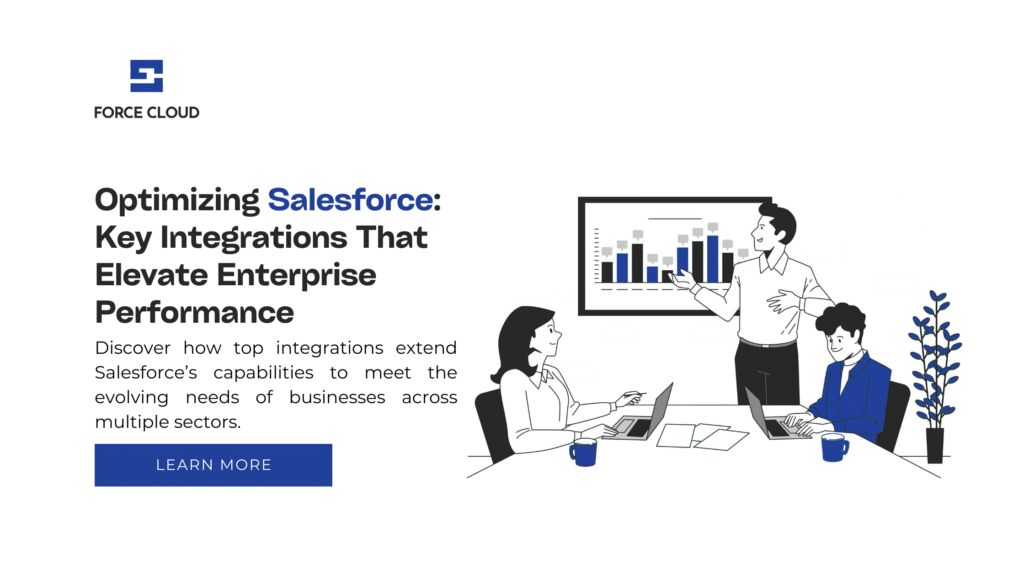- Optimizing Salesforce: Key Integrations That Elevate Enterprise Performance
-
-
- HubSpot – Aligning Marketing and Sales Seamlessly
- Mailchimp – Powering Targeted Email Campaigns
- Slack – Real-Time Collaboration Where Work Happens
- QuickBooks – Connecting Sales with Finance
- DocuSign – Managing Digital Agreements Effortlessly
- Zendesk – Supporting Customers with Full Context
- Google Workspace – Streamlining Daily Productivity
- Jira – Bridging Customer Feedback with Product Teams
- Marketo – Elevating Enterprise Marketing Automation
- ZoomInfo – Supercharging Lead Intelligence
- Going Beyond the Basics
- Security and Compliance: Don’t Skip It
- Final Thoughts
- Seeking a Partner? Our expert team is here for you
-
Optimizing Salesforce: Key Integrations That Elevate Enterprise Performance
Salesforce has long been known as a powerhouse in the world of customer relationship management (CRM), helping businesses manage their customer interactions with precision and scale. But its true strength lies in its ability to connect with other tools, creating a unified ecosystem that streamlines operations, fosters collaboration, and drives business performance.
With integrations tailored for marketing, sales, finance, customer service, and beyond, Salesforce becomes more than just a CRM it becomes the central nervous system of your organization. In this article, we’ll explore ten powerful Salesforce integrations that every business should know about, along with how they can transform day-to-day operations across industries and use cases.
HubSpot – Aligning Marketing and Sales Seamlessly
Best For: Marketing and Sales Teams
HubSpot is a leading marketing automation tool, and when integrated with Salesforce, it provides a direct line between marketing and sales teams. Leads captured through HubSpot campaigns can flow automatically into Salesforce, complete with engagement data like form fills, email opens, and site visits.
Why It Matters:
- Sales gets context on lead behavior instantly
- Marketing can track campaign ROI with better accuracy
- Alignment leads to improved conversion rates and communication
Mailchimp – Powering Targeted Email Campaigns
Best For: E-commerce, Nonprofits, Small Businesses
Mailchimp’s Salesforce integration allows businesses to launch and manage email campaigns straight from the CRM. By syncing contacts, segments, and campaign data, marketing teams can create more personalized experiences.
Why It Matters:
- Email data is centralized and actionable
- Segments can be built based on Salesforce criteria
- Reduces the need for manual imports and exports
Slack – Real-Time Collaboration Where Work Happens
Best For: Teams Working Across Departments
Now a Salesforce product, Slack has become deeply embedded into the CRM’s ecosystem. Users can receive Salesforce alerts in Slack channels, discuss deals or service cases, and even update records all from the Slack interface.
Why It Matters:
- Brings CRM data into daily conversations
- Reduces email clutter
- Boosts team agility and responsiveness
QuickBooks – Connecting Sales with Finance
Best For: Finance Teams, Small to Midsize Businesses
QuickBooks and Salesforce together provide a bridge between sales efforts and financial insights. The integration allows you to view customer transaction history, outstanding invoices, and payment status from within Salesforce.
Why It Matters:
- Improved cash flow visibility
- Easier invoice management
- Supports accurate financial forecasting
DocuSign – Managing Digital Agreements Effortlessly
Best For: Legal, Sales, HR, and Real Estate Teams
DocuSign makes it easy to send, sign, and manage documents—all within Salesforce. Whether you’re closing a sales deal or onboarding a new employee, the integration simplifies and accelerates the process.
Why It Matters:
- No need for printing or scanning
- Signatures are secure and legally binding
- Keeps contract status visible and trackable
Zendesk – Supporting Customers with Full Context
Best For: Customer Service and IT Support
Zendesk and Salesforce integration ensures that your support team has full visibility into customer data when responding to inquiries. This results in faster response times and more tailored support.
Why It Matters:
- Reduces context switching for support reps
- Improves customer satisfaction and loyalty
- Links tickets with Salesforce records for better reporting
Google Workspace – Streamlining Daily Productivity
Best For: Everyone from Sales to Admins
Gmail, Google Calendar, and Google Drive all integrate natively with Salesforce. Users can log emails, schedule meetings, and attach files directly within the CRM.
Why It Matters:
- Keeps communications and documents centralized
- Saves time and reduces data loss
- Enhances team efficiency and follow-ups
Jira – Bridging Customer Feedback with Product Teams
Best For: SaaS Companies, Developers, Product Managers
Integrating Jira with Salesforce lets sales and support teams communicate customer issues or feature requests directly to engineering. Tasks and bug fixes can be monitored without endless back-and-forth.
Why It Matters:
- Keeps engineering aligned with customer needs
- Tracks product development impact on sales/support
- Increases transparency and accountability
Marketo – Elevating Enterprise Marketing Automation
Best For: Large Enterprises and B2B Marketing Teams
Marketo offers enterprise-grade marketing tools, and with Salesforce integration, it provides an end-to-end solution from lead capture to deal closure. It syncs campaign data, scores leads, and automates complex nurturing workflows.
Why It Matters:
- Detailed customer journey tracking
- Helps marketing and sales collaboration at scale
- Advanced reporting on campaign effectiveness
ZoomInfo – Supercharging Lead Intelligence
Best For: Sales, Recruitment, B2B Marketing
ZoomInfo enriches your Salesforce contacts with firmographic, technographic, and intent data. It helps you target the right accounts and reach out with relevant messaging at the right time.
Why It Matters:
- Reduces time spent on prospect research
- Improves targeting accuracy
- Helps reps prioritize high-value leads
Going Beyond the Basics
To unlock even more value, consider combining several of these integrations into a unified Salesforce stack. A sales team using HubSpot, ZoomInfo, and DocuSign gains a competitive edge by automating lead capture, enriching contact data, and closing deals faster all within the same ecosystem.
Additionally, don’t overlook Salesforce AppExchange. This marketplace offers thousands of integrations and extensions, many tailored to specific industries or departments. Whether you’re looking for HR tools, analytics platforms, or real estate-specific CRMs, AppExchange likely has what you need.
Businesses that continuously evaluate and adapt their tech stack tend to stay more agile and competitive. As your team scales or your customer base evolves, your integration strategy should grow with it.
Security and Compliance: Don’t Skip It
Integrating third-party tools means dealing with sensitive data. Always ensure your integrations comply with industry standards such as GDPR, HIPAA, and SOC 2. Review permissions, encryption protocols, and data sharing policies. Tools like Salesforce Shield can offer additional protection by monitoring app behavior and securing field-level data.
Equally important is educating your internal teams on data governance practices. Ensure that those using Salesforce daily are aware of what integrations are in place, what data is being shared, and how to maintain security hygiene across platforms.
Final Thoughts
Salesforce isn’t just a CRM it’s a business platform. With the right integrations, it becomes your single source of truth and your most powerful asset for driving growth. Whether you’re a startup laying your foundation or an enterprise optimizing at scale, the integrations listed here can help you move faster, work smarter, and serve customers better.
The key is intentionality. Don’t integrate tools just because they’re popular, choose ones that align with your strategic goals, enhance cross-team collaboration, and elevate the customer experience.